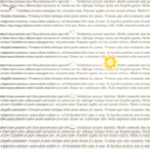Here’s a guide to all currently available CSS units, with explanations and common use notes. This includes all CSS units listed in MDN Web Docs as of 2025aug15.
Sections:
By Category
Angle units
- deg: Angle Degrees (360deg = full circle).
- grad: Angle Gradians (400grad = full circle).
- rad: Angle Radians (2πrad = full circle).
- turn: Angle Turns (1turn = full circle).
Used in transforms, gradients, and trigonometric functions.
Frequency units
- Hz: Hertz. Cycles per second (e.g., for aural/speech media).
- kHz: Kilohertz (1000Hz). Rarely used in typical web CSS.
Length Units: Absolute length units (fixed physical or device-referenced)
- px: CSS pixel. The most common unit for on-screen layout. Scales with zoom; not a physical device pixel.
- in: Inch (1in = 96px).
- cm: Centimeter (1cm = 96px/2.54).
- mm: Millimeter (1mm = 1/10 of a cm).
- Q: Quarter-millimeter (1Q = 0.25mm).
- pt: Point (1pt = 1/72in).
- pc: Pica (1pc = 12pt).
Length Units: Container query length units (relative to a query container)
Used inside container queries to size relative to the container, not the viewport.
- cqw: 1% of the container’s inline size (width in horizontal writing).
- cqh: 1% of the container’s block size (height in horizontal writing).
- cqi: 1% of the container’s inline size (alias of cqw; inline axis-aware).
- cqb: 1% of the container’s block size (alias of cqh; block axis-aware).
- cqmin: The smaller of cqi and cqb.
- cqmax: The larger of cqi and cqb.
Length Units: Font-relative length units
- em: Relative to the font size of the element (or the parent for properties that inherit). 1em = current computed font-size.
- rem: Relative to the root element’s font size (html). Stable across nested elements.
- ex: x-height of the element’s font (height of lowercase “x”). Varies by font.
- ch: Width of the “0” (zero) glyph of the element’s font. Useful for character-based measures.
- cap: Cap height of the element’s font (height of capital letters).
- ic: Width of the “水” ideograph in CJK fonts. Useful for East Asian layout.
- rch: Root ch; width of “0” in the root element’s font.
- rcap: Root cap height.
- ric: Root ideograph width.
- rex: Root x-height.
- rlh: Root line height; relative to the computed line-height of the root element.
- lh: Relative to the element’s computed line-height. Handy for vertical rhythm.
- x: Alias historically used in some contexts for ex (not standard across specs; prefer ex). Note: many tools don’t support x—avoid.
Length Units: Fractional unit for grids
- fr: Fraction of the free space in a CSS Grid container. Only valid in grid track sizing (grid-template-columns/rows, minmax, etc.).
Length Units: Small/large/dynamic viewport units (account for browser UI)
These variants consider browser UI overlays (like mobile address bars) and different viewport concepts:
- svw, svh, svi, svb: Small viewport. The smallest possible viewport dimensions (UI fully shown).
- lvw, lvh, lvi, lvb: Large viewport. The largest possible viewport (UI fully hidden).
- dvw, dvh, dvi, dvb: Dynamic viewport. The current effective viewport (changes as UI shows/hides).
- svmin, svmax: 1% of the small viewport’s min or max axis.
- lvmin, lvmax: 1% of the large viewport’s min or max axis.
- dvmin, dvmax: 1% of the dynamic viewport’s min or max axis.
Length Units: Viewport-relative units (dynamic to the viewport size)
- vw: 1% of the viewport width.
- vh: 1% of the viewport height.
- vmin: The smaller of vw and vh.
- vmax: The larger of vw and vh.
- vi: 1% of the viewport’s inline size (respects writing mode; inline axis).
- vb: 1% of the viewport’s block size (respects writing mode; block axis).
Percentage units
- % (percentage): Relative to another value depending on the property:
- Lengths: usually relative to the parent’s content box size (e.g., width: 50%).
- Typography: sometimes relative to font-size (e.g., line-height: 120%).
- Transforms, gradients, positioning, etc., have their own reference boxes.
- percentage: Same as %; the keyword appears in some specs/typed-OM references. In author CSS, use %.
Resolution units
- dpi: Dots per inch. E.g., image-resolution, @media resolution queries.
- dpcm: Dots per centimeter.
- dppx: Dots per CSS pixel (1dppx = 96dpi). Useful for high-DPI media queries.
Time units
- s: Seconds.
- ms: Milliseconds (1s = 1000ms).
Used in transitions, animations, and timing functions.
Notes and tips
- Prefer rem for scalable, accessible sizing of text and spacings; combine with em for component-internal scaling.
- Use ch to cap measure (line length) around 60–75ch for readability.
- Viewport units (especially dv*) are preferable on mobile to avoid layout jumps when browser UI shows/hides.
- Container query units (cq*) enable responsive components independent of the full viewport—great for component libraries.
- Absolute physical units (in, cm, mm, Q, pt, pc) are not reliable for exact physical sizes on screens; they map to px via CSS’s reference pixel. Use them mainly for print media.
Alphabetically:
- % (percentage): Relative to another value depending on the property:
- Lengths: usually relative to the parent’s content box size (e.g., width: 50%).
- Typography: sometimes relative to font-size (e.g., line-height: 120%).
- Transforms, gradients, positioning, etc., have their own reference boxes.
- percentage: Same as %; the keyword appears in some specs/typed-OM references. In author CSS, use %.
- cap: Cap height of the element’s font (height of capital letters).
- ch: Width of the “0” (zero) glyph of the element’s font. Useful for character-based measures.
- cm: Centimeter (1cm = 96px/2.54).
- cqb: 1% of the container’s block size (alias of cqh; block axis-aware).
- cqh: 1% of the container’s block size (height in horizontal writing).
- cqi: 1% of the container’s inline size (alias of cqw; inline axis-aware).
- cqmax: The larger of cqi and cqb.
- cqmin: The smaller of cqi and cqb.
- cqw: 1% of the container’s inline size (width in horizontal writing).
- deg: Angular degrees (360deg = full circle).
- dpcm: Dots per centimeter.
- dpi: Dots per inch. E.g., image-resolution, @media resolution queries.
- dppx: Dots per CSS pixel (1dppx = 96dpi). Useful for high-DPI media queries.Note: You listed dpi twice; it’s the same unit.
- dvmin, dvmax: 1% of the dynamic viewport’s min or max axis.
- dvw, dvh, dvi, dvb: Dynamic viewport. The current effective viewport (changes as UI shows/hides).
- em: Relative to the font size of the element (or the parent for properties that inherit). 1em = current computed font-size.
- ex: x-height of the element’s font (height of lowercase “x”). Varies by font.
- fr: Fraction of the free space in a CSS Grid container. Only valid in grid track sizing (grid-template-columns/rows, minmax, etc.).
- grad: Angular gradians (400grad = full circle).
- Hz: Hertz. Cycles per second (e.g., for aural/speech media).
- ic: Width of the “水” ideograph in CJK fonts. Useful for East Asian layout.
- in: Inch (1in = 96px).
- kHz: Kilohertz (1000Hz). Rarely used in typical web CSS.
- lh: Relative to the element’s computed line-height. Handy for vertical rhythm.
- lvmin, lvmax: 1% of the large viewport’s min or max axis.
- lvw, lvh, lvi, lvb: Large viewport. The largest possible viewport (UI fully hidden).
- mm: Millimeter (1mm = 1/10 of a cm).
- ms: Milliseconds (1s = 1000ms).Used in transitions, animations, and timing functions.
- pc: Pica (1pc = 12pt).
- pt: Point (1pt = 1/72in).
- px: CSS pixel. The most common unit for on-screen layout. Scales with zoom; not a physical device pixel.
- Q: Quarter-millimeter (1Q = 0.25mm).
- rad: Angular radians (2πrad = full circle).
- rcap: Root cap height.
- rch: Root ch; width of “0” in the root element’s font.
- rem: Relative to the root element’s font size (html). Stable across nested elements.
- rex: Root x-height.
- ric: Root ideograph width.
- rlh: Root line height; relative to the computed line-height of the root element.
- s: Seconds.
- svmin, svmax: 1% of the small viewport’s min or max axis.
- svw, svh, svi, svb: Small viewport. The smallest possible viewport dimensions (UI fully shown).
- turn: Angular turns (1turn = full circle).Used in transforms, gradients, and trigonometric functions.
- vb: 1% of the viewport’s block size (respects writing mode; block axis).
- vh: 1% of the viewport height.
- vi: 1% of the viewport’s inline size (respects writing mode; inline axis).
- vmax: The larger of vw and vh.
- vmin: The smaller of vw and vh.
- vw: 1% of the viewport width.
- x: Alias historically used in some contexts for ex (not standard across specs; prefer ex). Note: many tools don’t support x—avoid.